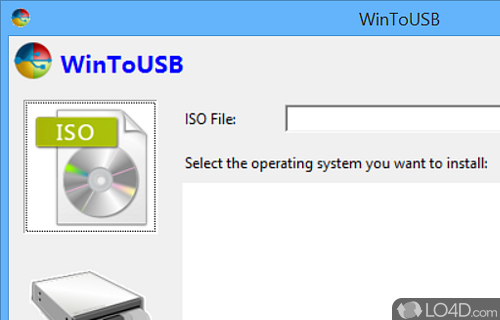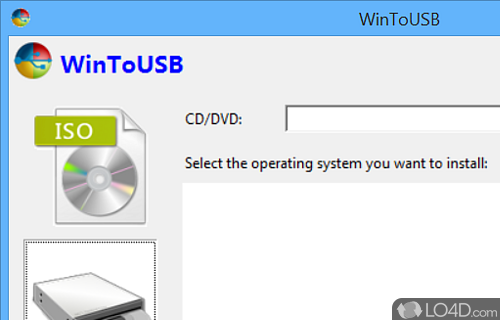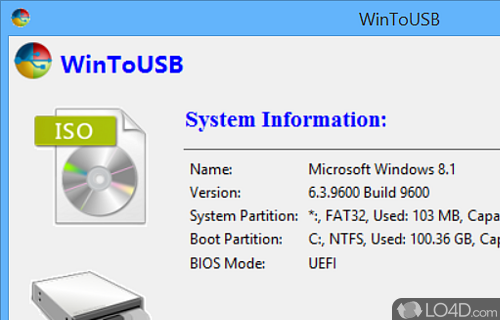Tool to create a bootable Windows installation on a USB drive or external hard drive, enabling you to use it on any PC.
WinToUSB is a freeware installer app and disk utility developed by The EasyUEFI Development Team for Windows. It's easy to setup, reliable, user friendly, well-designed and portable.
The download has been tested by an editor here on a PC and a list of features has been compiled; see below. We've also created some screenshots of WinToUSB to illustrate the user interface and show the overall usage and features of this installation program.
Runs a Windows installation directly from a USB mass storage device
WinToUSB is a free software that allows you to install and run Windows operating system on a USB hard drive or USB flash drive, using an ISO image or CD/DVD drive as the source of installation.
If you have a Windows installation source (a DVD disc, an image file) and a valid Windows product key, you can use WinToUSB to install Windows on your USB drive.
Features of WinToUSB
- Clone Windows installations: Clone an existing Windows installation from a hard drive or a USB drive and create a bootable USB drive from it.
- Command-line support: Support for the command-line interface, which allows you to use the tool in a script or batch file.
- Compatibility with various USB drives: wide range of USB drives, including USB flash drives and USB hard drives.
- Create bootable USB drives: Create bootable USB drives that can be used to install Windows operating systems.
- Customization options: Options that allow you to tailor the tool to your specific needs and preferences.
- Easy-to-use wizard: Interface that provides step-by-step instructions for installing Windows on a USB hard drive or USB flash drive.
- Easy to use: Easy interface that makes it easy for even novice users to create bootable USB drives.
- Support for GPT and MBR partition styles: Supports both the GPT (GUID Partition Table) and MBR (Master Boot Record) partition styles.
Compatibility and License
WinToUSB is a restricted version of commercial software, often called freemium which requires you to pay a license fee to unlock additional features which are not accessible with the free version. Download and installation of this software is free, however other similar programs are available from disk management which may have what you need. 9.9 is the latest version last time we checked.
Is WinToUSB for Windows 10 or Windows 11?
Yes. It can run on a PC with Windows 11 or Windows 10. Previous versions of the OS shouldn't be a problem with Windows 8 and Windows 7 having been tested. It comes in both 32-bit and 64-bit downloads.
Filed under:
- WinToUSB Download
- Free Disk Management
- Portable Software
- Installation Software
- Software for Windows 11